Easily install free SSL certificates
It used to be that SSL certificates were expensive things that most sites would forgo. Luckily with services like Let’s Encrypt you can now easily secure all your websites for free. Today we’ll show you how you can easily secure all of your sites on our platform. If you are interested in learning more about our services, check out our offerings here and contact us if you have any questions.
Table of Contents
What are SSL certificates?
SSL stands for Secure Sockets Layer, and can be seen as a set of rules that encrypts all traffic to and from a site. This protects any users against their data being accessed by anyone but themselves.
Nowadays SSL certificates are considered a must for any site, no matter the size. This is because browsers will alert you in the case that it is missing. On top of that, search engines like Google also penalize sites without.
Let’s Encrypt is an open source solution that provides users with free SSL certificates, whereas they used to be paid only. Our hosting platform includes a free implementation of this open source software.
A downside of Let’s Encrypt certificates is that they expire after just 90 days, needing re-validation after.
Many hosting providers won’t automatically validate these certificates, instead making you do so yourself. In our case we offer automatic renewals, without any added cost.
Installing free auto-renewing certificates with CWP Panel.
For this tutorial we will assume you’ve already signed up for our hosting services, and gone through our basics. This will also work if you’re using another hosting provider that uses CWP Panel as their solution.
- Open your user panel with the link given in the signup email.
- Navigate to Domains and then AutoSSL on the left
- Select the domain or subdomain of choice with the drop down
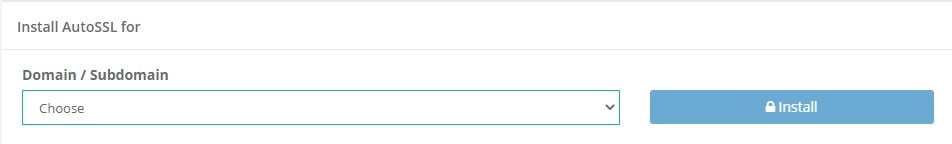
- Click Install
AutoSSL will now automatically install a renewing SSL certificate to your chosen domain. Once it’s done you will see it show up under installed certificates, where you have several options.
This includes testing your certificate with several SSL testers, or manually renewing your certificate. You will also have the option to delete the certificates, if ever needed.
Conclusion.
With how quick and easy installing SSL certificates is with our offerings, there isn’t a reason not to. Any site nowadays should come with proper certificates, for user safety and SEO ranking.
We hope our quick tutorial is enough to get you started with securing all of your sites, and increase confidence for your users.
In case you have any further questions, or require extra assistance, please feel free to contact our support or message us on Twitter.





